Google Autocomplete is a feature within Google Search that aims to expedite the search process by predicting and displaying search queries in real-time as users type into the search bar. This powerful tool not only enhances user experience by saving time but also provides valuable insights into popular and trending search terms.
How Google Autocomplete Works
Google Autocomplete operates based on a combination of algorithms, user behavior, and data analysis. Here are the key components that drive its functionality:
- User Input: As users begin typing a query, Google Autocomplete instantly offers a list of suggested search terms.
- Search Data: The suggestions are generated from a vast database of previously entered search queries, reflecting common and trending searches.
- Relevance and Popularity: The predictions are influenced by the frequency and popularity of certain search terms. Frequently searched phrases appear higher in the list.
- Personalization: The suggestions can be tailored based on the user’s search history, location, and preferences, making the tool more relevant to individual users.
Benefits of Google Autocomplete
Google Autocomplete offers numerous advantages for users, businesses, and SEO professionals:
- Speed and Efficiency: It speeds up the search process by reducing the need for typing entire queries, thus enhancing user experience.
- Search Insights: Businesses and marketers can gain valuable insights into what users are searching for, aiding in keyword research and content strategy.
- Error Correction: It helps users correct misspellings and incomplete queries by providing accurate suggestions.
- Discoverability: Users are introduced to new, relevant search terms they might not have considered, broadening their search scope.
How to Use Google Autocomplete
Using Google Autocomplete is straightforward. Here’s a step-by-step guide:
- Start Typing: Begin entering your search query into the Google search bar.
- View Suggestions: As you type, a dropdown menu with suggested search terms will appear below the search bar.
- Select a Suggestion: Click on one of the suggested terms to complete your search instantly, or continue typing to refine your query.
Autocomplete and SEO
For SEO professionals, understanding and leveraging Google Autocomplete can be a powerful tool. Here’s how:
- Keyword Research: Use Autocomplete to discover new keywords and phrases that users frequently search for. Start typing a keyword related to your niche and note the suggestions.
- Content Ideas: The suggestions can inspire new content topics that are relevant and in demand, helping you to create content that aligns with user interests.
- Long-Tail Keywords: Autocomplete often reveals long-tail keywords—specific phrases that can drive targeted traffic to your site.
Managing Autocomplete Suggestions
Google provides some control over Autocomplete suggestions, particularly for individuals and businesses concerned about their online reputation:
- Removing Suggestions: Users can report inappropriate or inaccurate suggestions. Google evaluates these reports and may remove suggestions that violate its policies.
- Personalized Suggestions: Users can manage their search history and preferences through their Google account settings to influence the suggestions they receive.
Common Misconceptions
Several misconceptions about Google Autocomplete exist:
- Manual Curation: Many believe Google manually curates Autocomplete suggestions. In reality, the suggestions are generated algorithmically based on search data.
- Immediate Changes: Changes to Autocomplete suggestions are not instantaneous. It takes time for Google to update and reflect new search trends.
- Complete Accuracy: Autocomplete suggestions are not always perfect. They are based on data patterns and may sometimes reflect outdated or less relevant terms.
Conclusion
Google Autocomplete is a sophisticated feature designed to enhance the search experience by providing real-time, relevant search suggestions. It offers benefits for users in terms of speed and accuracy, and for businesses and SEO professionals, it provides valuable insights for keyword research and content creation. By understanding how Google Autocomplete works and how to leverage its capabilities, users can optimize their search strategies and improve their online presence.
FAQs on Google Autocomplete
What is Google Autocomplete?
Google Autocomplete is a feature in Google Search that predicts and displays search queries as users type into the search bar. It helps users complete their searches quickly by offering suggested terms based on popular and relevant searches.
How does Google Autocomplete work?
Google Autocomplete works by analyzing a vast database of search queries and using algorithms to predict what users are likely to type next. The suggestions are influenced by factors such as the popularity of search terms, user location, search history, and current trends.
Why does Google Autocomplete exist?
Google Autocomplete exists to enhance the user experience by making search faster and more efficient. It helps users find information quickly by reducing the amount of typing needed and by suggesting relevant queries.
Are Google Autocomplete suggestions the same for everyone?
No, Google Autocomplete suggestions can vary based on the user's location, search history, and current search trends. This personalization helps make the suggestions more relevant to each individual user.
How can businesses use Google Autocomplete?
Businesses can use Google Autocomplete for keyword research and to gain insights into popular search terms related to their industry. By understanding what users are searching for, businesses can create content that aligns with these interests and optimize their SEO strategies.
Can users influence their Google Autocomplete suggestions?
Yes, users can influence their Google Autocomplete suggestions by managing their search history and preferences through their Google account settings. Clearing search history or turning off personalized search results can change the suggestions they receive.
How can inappropriate or inaccurate suggestions be removed?
Users can report inappropriate or inaccurate suggestions to Google. This is typically done by clicking on "Report inappropriate predictions" at the bottom of the Autocomplete suggestions. Google reviews these reports and may remove suggestions that violate its policies.
What factors contribute to the popularity of a search term in Autocomplete?
The popularity of a search term in Autocomplete is influenced by how often it is searched for, recent spikes in search volume, and its relevance to the user's partial query. Current events and trending topics can also impact which suggestions appear.
Does Google manually curate Autocomplete suggestions?
No, Google does not manually curate Autocomplete suggestions. The suggestions are generated algorithmically based on search data patterns and user behavior.
Can businesses manipulate Google Autocomplete suggestions?
While businesses can try to influence Autocomplete suggestions by creating content around specific keywords and encouraging searches for those terms, it is not guaranteed that these efforts will change the suggestions. Google's algorithms prioritize natural and organic search trends.
How accurate are Google Autocomplete suggestions?
Google Autocomplete suggestions are generally accurate and reflect common and popular search terms. However, they are not always perfect and may occasionally include outdated or less relevant terms based on historical data.
Can Google Autocomplete be used for negative SEO?
While it is theoretically possible to influence Autocomplete for negative purposes, Google actively monitors and takes action against manipulative practices. Reporting inappropriate or misleading suggestions helps maintain the integrity of the feature.
What are long-tail keywords, and how does Autocomplete help identify them?
Long-tail keywords are specific, detailed search phrases that typically have lower search volume but higher conversion rates. Google Autocomplete helps identify these keywords by displaying more detailed and specific suggestions as users type their queries, providing insights into the exact terms users are searching for.
How does Autocomplete handle different languages and regions?
Google Autocomplete adapts to different languages and regions by analyzing local search data and trends. This ensures that the suggestions are relevant and useful for users regardless of their language or location.
How can users turn off Google Autocomplete?
Users can turn off Google Autocomplete by adjusting their browser settings or Google account preferences. In the Google account settings, users can disable personalized search results, which will reduce the influence of past searches on Autocomplete suggestions.

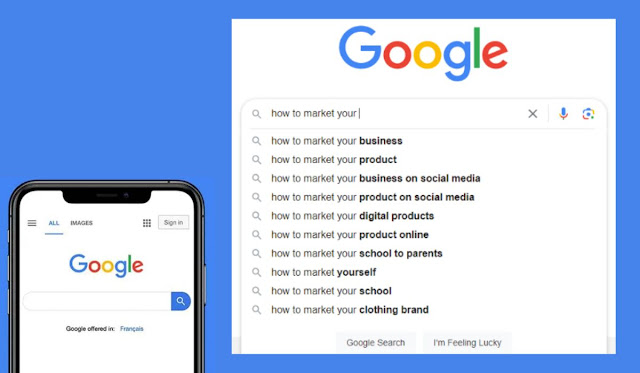





0 Comments